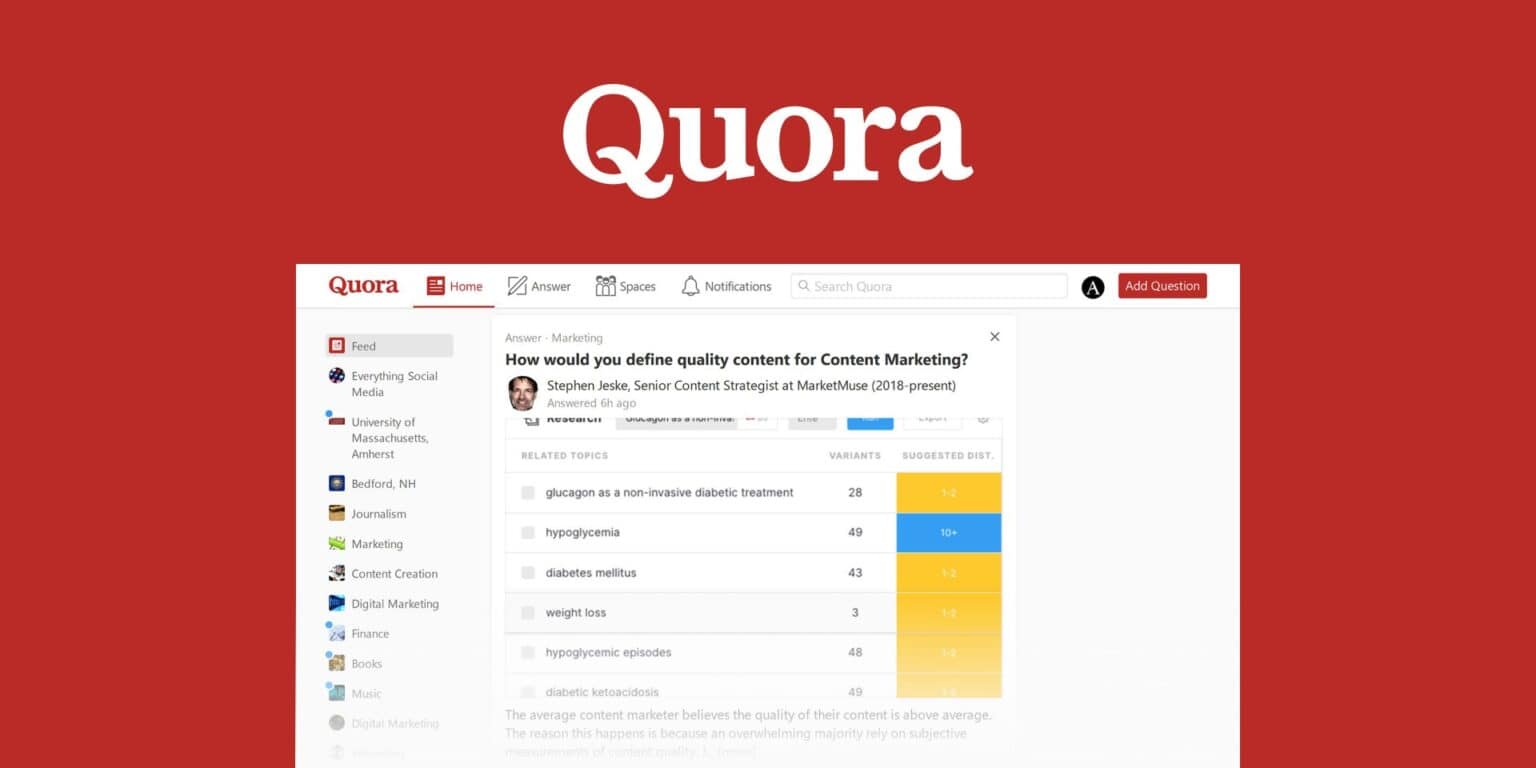Quora, like many other foreign websites and platforms, is blocked in China due to the country’s strict internet censorship policies. The Chinese government, through its Great Firewall, imposes restrictions on various websites and content that it deems politically sensitive, harmful to social stability, or against its guidelines.
Quora, being an open platform for discussions and user-generated content, can potentially host discussions and content that do not align with China’s censorship regulations, leading to its blocking to prevent access within the country. This censorship is part of the government’s efforts to control the flow of information and maintain its preferred narrative within the digital realm.
How to unblock Quora in China?
You can use a VPN to bypass the restriction in China and access Quora. VPN is a tool for protecting people’s internet traffic and keeping their identities private online. Your internet traffic will go through an encrypted tunnel that nobody can see when you connect to a secure VPN server.
This is my way to access Quora and I guess it’s probably the easiest way. Here are 3 steps.
Step 1: Choose the right VPN
The very first step for you is to find a VPN that can work in China. For this first step, a few things you need to be careful of.
- If you’re planning a trip to China and want to use a VPN to bypass the Great Firewall, not all VPNs are created equal. The Chinese government has gotten pretty good at blocking VPNs, so it’s important to do your research and find one that will actually work.
- Make sure to download and set up your VPN app and account before you go to China, because you won’t be able to download it once you’re there. And forget about downloading it directly from the provider’s website, because that’s blocked too.
- Before you head off on your trip, take some time to figure out what kind of VPN plan you need. I suggest going for a yearly or multi-year plan so you don’t get caught without access due to a forgotten renewal. But of course, it all depends on how long you’ll be staying in China.
Step 2: Turn on your VPN
After you’ve signed up for a VPN account and purchased a plan, you’re free to use your VPN! There are 2 crucial settings you need to know.
- Choose the right server: Normally, a VPN will provide users with 100+ servers from different countries. Because the network speed could be different by region, you need to test a bit to see which countries’ servers could give you the best network speed.
- Choose the right protocol: VPN protocols are sets of programs and processes that determine how that tunnel is actually formed. There will be a few protocol options for you to choose from in a VPN app.
Step 3: Enjoy Quora
Once you have access to the internet on your phone or PC, you’re connected to a VPN, which should enable you to access the website quora.com or download the Quora apps without any problems. Well, It’s surely common to experience some interruptions with your connection, so I suggest you test out the best VPN servers for yourself.
If you’re still having trouble accessing Quora or other blocked websites, you should contact your VPN’s customer support team for further assistance.
What is the best VPN for Quora?
I’m recommending NordVPN for anyone in China looking for a fast, secure, and reliable VPN. With a solid overall score of 8.8/10, NordVPN makes sure your internet experience is smooth even with online restrictions.
NordVPN’s performance is impressive, you can stream, work, and browse with little to no slowdowns. Using advanced protocols like NordLynx (based on WireGuard), NordVPN keeps your connection fast and secure.
What sets NordVPN apart is its huge network of over 7,200 servers in 118 countries. This makes it easy to unblock websites and streaming services, which is especially important for users in China who need to bypass restrictions.
The best part? NordVPN offers affordable pricing, starting at just $4 per month (or $60 for the first year). Plus, with a 30-day money-back guarantee, you can try it risk-free.
(NordVPN 1 year deal with 58% off for $5.00/mo
Here’s a quick look at why NordVPN is a great choice:
| Key Statistic | Value |
|---|---|
| Overall Score | 8.8/10 |
| Introductory Pricing | $4 per month / $60 for the first year |
| Average Speed Loss | Only 3% drop in download speeds (2025 tests) |
| Global Servers | 7,200+ servers |
| Countries Covered | 118 countries |
| Jurisdiction | Panama |
| Advanced Protocols | NordLynx (WireGuard), OpenVPN, NordWhisper |
| Money-Back Guarantee | 30 days |
If you want a fast and private VPN with easy access to global content, NordVPN is a great choice. Start using it today for a better, safer online experience and don’t miss NordVPN 1 year deal with 58% off for $5.00/mo
List of Websites and Apps Blocked in China
The list of apps banned in China is extensive and includes globally recognized platforms such as Facebook, Twitter, WhatsApp, and Instagram. To fill the void left by these banned apps, China has developed its own social media giants, including WeChat and Weibo, which have become integral parts of everyday life for many Chinese citizens.
As someone from China working in Hong Kong, I’ve come across a wide range of websites and apps that are blocked back in China due to strict internet regulations. While this list is subject to change, I can share a comprehensive overview based on my knowledge.
This list serves as a general reference, but it is essential to note that the Chinese government frequently updates and adjusts its censorship measures, but based on my testing, these sites are still inaccessible in China.
Check out the full list: https://letschinese.com/websites-and-apps-blocked-in-china/