Microsoft Copilot has officially launched and exited the preview stage. Formerly recognized as Bing Chat, this AI chatbot is now accessible in 105 languages and 169 countries, functioning seamlessly on all modern browsers for mobile and web, as confirmed by Caitlin Roulston, Microsoft’s Director of Communications. However, it’s important to note that China is among the countries where Copilot is not currently available.
Can you unblock Microsoft Copilot in China? Absolutely, you can use Copilot by connecting VPN.
If you’re not familiar with VPNs, picture it like a tunnel through a wall. Even when China has censored everything, a VPN will tunnel through and grant you access to platforms like Microsoft Copilot, Whatsapp, Facebook, and Instagram in China. It’s the go-to for pretty much any expat living here.
VPN serves as a tool to safeguard your internet traffic and keep your online identity private. Your internet activity goes through an encrypted tunnel that’s invisible to prying eyes when connected to a secure VPN server. This is my go-to method for accessing Microsoft Copilot, and I’d say it’s probably the easiest way.
How to use Microsoft Copilot in China with a VPN?
Here are 3 steps to help you unblock Microsoft Copilot with a VPN in China.
Step 1: Choose the right VPN
The very first step for you is to find a VPN that can work in China. For this first step, a few things you need to be careful.
- Even though there are so many awesome VPN providers in the market, not all of them are working in China. Since the Great Firewall in China nowadays is getting stronger and stronger, it becomes increasingly hard for VPN providers to bypass the Great Firewall, which is why you need to do some research first to figure out the right one.
- You need to make sure that the VPN apps and account have been ready before you visit China because once you’re in China, you won’t be able to download any VPN app. If you’re thinking to download the file directly from the provider’s website, I can tell you now that’s also impossible since you won’t be able to access the website as well.
- It’s also important to purchase the most suitable plan of the VPN before going. I suggest you choose the yearly plan or even a year’s plan if it’s possible since you don’t want to get stuck just because you forget to renew your plan, right? Still, it really depends on how long you’re going to stay in China.
Step 2: Turn on your VPN
After you’ve signed up for a VPN account and purchased a plan, you’re free to use your VPN! There are 2 crucial settings you need to know.
- Choose the right server: Normally, a VPN will provide users with 100+ servers from different countries. Because the network speed could be different by region, you need to test a bit to see which countries’ servers could give you the best network speed.
- Choose the right protocol: VPN protocols are sets of programs and processes that determine how that tunnel is actually formed. There will be a few protocol options for you to choose from in a VPN app.
Step 3: Access Microsoft Copilot and enjoy it
Once you have access to the internet on your phone or PC, you’re connected to a VPN, which should enable you to log onto Microsoft Copilot without any problems. Well, It’s surely common to experience some interruptions with your connection, so I suggest you test out the best VPN servers for yourself.
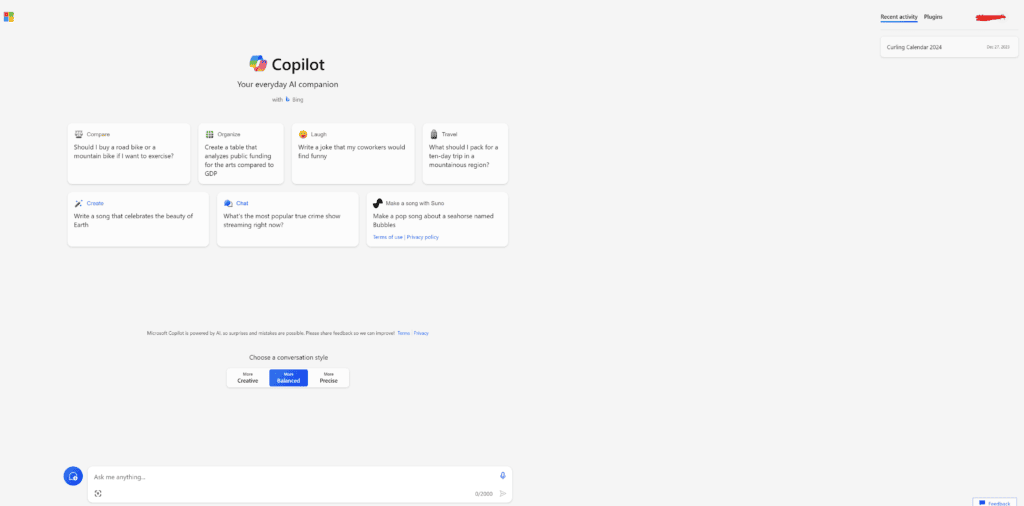
If you’re still having trouble accessing Microsoft Copilot or other blocked websites, you should contact your VPN’s customer support team for further assistance.
Best VPN for unblocking Copilot in China
I’m recommending NordVPN for anyone in China looking for a fast, secure, and reliable VPN. With a solid overall score of 8.8/10, NordVPN makes sure your internet experience is smooth even with online restrictions.
NordVPN’s performance is impressive, you can stream, work, and browse with little to no slowdowns. Using advanced protocols like NordLynx (based on WireGuard), NordVPN keeps your connection fast and secure.
What sets NordVPN apart is its huge network of over 7,200 servers in 118 countries. This makes it easy to unblock websites and streaming services, which is especially important for users in China who need to bypass restrictions.
The best part? NordVPN offers affordable pricing, starting at just $4 per month (or $60 for the first year). Plus, with a 30-day money-back guarantee, you can try it risk-free.
(NordVPN 1 year deal with 58% off for $5.00/mo
Here’s a quick look at why NordVPN is a great choice:
| Key Statistic | Value |
|---|---|
| Overall Score | 8.8/10 |
| Introductory Pricing | $4 per month / $60 for the first year |
| Average Speed Loss | Only 3% drop in download speeds (2025 tests) |
| Global Servers | 7,200+ servers |
| Countries Covered | 118 countries |
| Jurisdiction | Panama |
| Advanced Protocols | NordLynx (WireGuard), OpenVPN, NordWhisper |
| Money-Back Guarantee | 30 days |
If you want a fast and private VPN with easy access to global content, NordVPN is a great choice. Start using it today for a better, safer online experience and don’t miss NordVPN 1 year deal with 58% off for $5.00/mo
Can I use Microsoft Copilot on my phone?
Microsoft Copilot has just dropped on the App Store for iOS and iPadOS, available for free download. If you’re on the lookout for another AI tool to explore, both versions are up for grabs right now.
Formerly known as Bing Chat, Microsoft Copilot operates much like ChatGPT and other prevalent chatbots across the web. You input your prompt, whether it’s a question or a request for assistance in composing an email or summary, and Copilot delivers the goods. Notably, Copilot integrates with the text-to-image generator, DALL-E3, enabling it to generate images from text.
What sets Copilot apart is its capability to run GPT-4, or generative pretrained transformer. This software empowers the AI to generate human-like responses and handle both text and image inputs. For context, the free version of ChatGPT currently utilizes GPT-3.5.
What is Microsoft Copilots?
At its core, Microsoft’s Copilots are your personal AI companions, each designed for specific tasks and purposes. CEO Satya Nadella envisions a future where Copilots seamlessly integrate into every aspect of our lives.
Specifically, Microsoft Copilot, formerly known as Bing Chat, takes center stage. It’s not just any AI chatbot; it’s your go-to for coding, writing, generating images, and more.
The Copilot family extends beyond Bing Chat, integrating into Microsoft’s applications and experiences, including Microsoft 365. These Copilots become your AI assistants, enhancing your workflow across various Microsoft applications.