QQ Music is such a cool music streaming platform that’s got you covered with the freshest Chinese beats across all genres. But here’s the bummer, it’s only accessible within mainland China. If you try to log in from outside, the system will sniff out your non-China IP address and hit you with an error message.
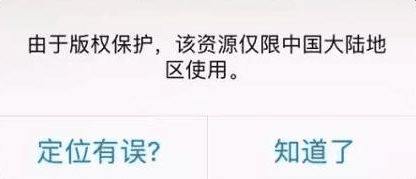
No worries though, you can still get your QQ music fix from anywhere in the world! All you need is a tool like Malus that can switch your IP address to a Chinese one. This will trick the system into thinking you’re located in China and voila, you can access QQ music outside of the country with ease.
How to unblock QQ Music from anywhere?
- Step 1: Visit Malus’s website (https://getmalus.com/). Sign up for a Malus account.
- Step 2: Download the app for iOS, Android, or Chrome extensions.
- Step 3: Open the apps and Click to start.
- Step 4: Download QQ Music and log in, now you will find they’re all accessible!
Now you can enjoy using QQ Music outside of China! Go listen to your favorite songs or watch any music videos you like!
Where to download QQ Music?
You can download QQ Music from the official app store on your mobile device or from the QQ Music website on your desktop computer. However, if you’re outside China, it might be a bit more challenging to access the app directly. In this case, you still can try to search the QQ Music in the official app stores. If you can’t find it, you can try downloading the app from third-party app stores or websites that offer APK files for Android devices.
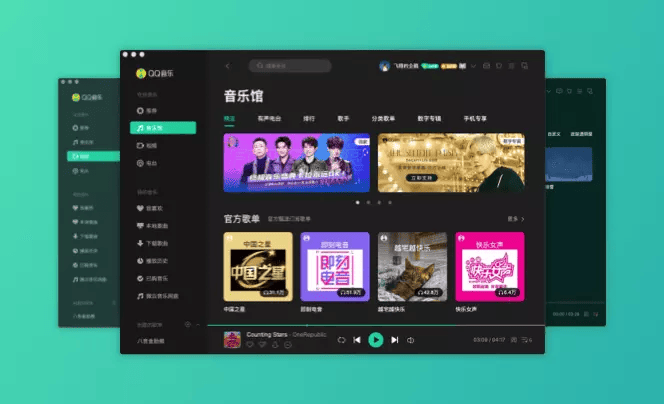
It’s worth noting that downloading apps from third-party sources may come with certain risks, such as security concerns or malware infections. Alternatively, you can also use a VPN to connect to a server in China and then download QQ Music from the official app store.
Why use Malus?

In my opinion, Malus offers fast and seamless downloads and online gaming, ensuring I won’t have to deal with network lag and delays. Whether it’s music, videos, or games, I can indulge myself without interruption. Plus, regardless of my location, I can count on Malus for a speedy and reliable internet connection.
When I was abroad, I often played national server games from overseas, which was frustrating due to high latency and frequent disconnections. However, with the Malus accelerator, I could easily return to China with just one click and enjoy a faster and more stable gaming experience on the national server.
This accelerator supports various platforms like Windows, iOS, Android, and macOS and is perfect for accelerating games like King of Glory, Peace Elite, LOL League of Legends, World of Warcraft, Genshin Impact, Eternal Calamity, Jianwang 3, CS: GO, Final Fantasy 14, and others.
In addition to gaming, I could also use software like YY Voice, OBS, Live Ji, QQ Music, NetEase Cloud Music, Bilibili, iQiyi, Youku, and more.

Is QQ Music only for China?
Yes, QQ Music is primarily designed and intended for use in mainland China. While it offers an extensive collection of Chinese music across various genres, it is only officially available within China. However, as mentioned earlier, you can still access QQ Music from outside China by using a Virtual Private Network (VPN) that provides a Chinese IP address.
Does QQ Music have Western music?
Yes, it does. QQ Music isn’t just limited to Chinese tunes – you’ll be pleasantly surprised to find a considerable selection of foreign music too. Their Korean music library is especially impressive and almost on par with the Chinese selection. Plus, they’ve got a diverse range of Japanese music. And if you’re into the latest western hits, QQ Music has got you covered there too. So there’s a little something for everyone!
FAQ: About using QQ Music outside of China
Yes, you can. First, click here on your mobile device. Change the language settings to English by clicking in the top right corner, pictured above.
1. Select QQ Music as the source service.
2. In the “Albums” tab select the albums you want to transfer and click “Transfer”
3. Select Spotify as the destination service.
Tencent, the Chinese tech giant, has developed and owns four different music streaming services, with QQ Music being one of them. In fact, Tencent Music Entertainment (TME), which is also owned by Tencent, is the biggest music streaming service provider in China.
