Got a plan to access your files while you’re in China? Well, here’s the scoop: Dropbox is a no-go in China due to the internet firewall they’ve got going on, known as the Great Firewall of China. This firewall blocks a bunch of websites, including Dropbox, because it doesn’t comply with the government’s content rules. But fret not, my friend – there’s a simple fix!
So, the thing is, you can dodge this whole issue with the help of a good ol’ VPN. A VPN works like magic to sneak you past the censorship and into your Dropbox stash. And guess what? If you’re also looking to hop onto other foreign apps while you’re in China, you gotta do some prep work too. Check out the list of blocked apps and websites in China.
Worried about getting caught using a VPN in China? No need! The Chinese government tries to block VPNs, but you won’t get in trouble for using one as a tourist.
Now, here’s the lowdown on how to make Dropbox your China buddy:
Quick Fix: The quickest, slickest way to get your Dropbox groove on in China is to set up a VPN before you touch down. Just make sure you pick a VPN that’s got its game on in China, ’cause some of ’em have been shut out by the government.
Here’s the drill:
- Before you jet off, download and install a VPN on all your gadgets – we’re vibing with NordVPN, by the way.
- Connect to a server that’s outside of China.
- Ta-da! You’re now the proud owner of Dropbox freedom in China. Time to strut your stuff!
Important Alert: Keep in mind that VPNs can sometimes go through a rough patch in China – the connection might hiccup here and there. But don’t sweat it, we’ve got your back with the most dependable VPN option – ExpressVPN is our top pick!
How to access Dropbox in China with a VPN
You can use a VPN to bypass the restriction in China and access Dropbox. VPN is a tool for protecting people’s internet traffic and keeping their identities private online. Your internet traffic will go through an encrypted tunnel that nobody can see when you connect to a secure VPN server.
This is my way to access Dropbox and I guess it’s probably the easiest way. Here are 3 steps.
Step 1: Choose the right VPN
The very first step for you is to find a VPN that can work in China. For this first step, a few things you need to be careful of.
- If you’re planning a trip to China and want to use a VPN to bypass the Great Firewall, not all VPNs are created equal. The Chinese government has gotten pretty good at blocking VPNs, so it’s important to do your research and find one that will actually work.
- Make sure to download and set up your VPN app and account before you go to China, because you won’t be able to download it once you’re there. And forget about downloading it directly from the provider’s website, because that’s blocked too.
- Before you head off on your trip, take some time to figure out what kind of VPN plan you need. I suggest going for a yearly or multi-year plan so you don’t get caught without access due to a forgotten renewal. But of course, it all depends on how long you’ll be staying in China.
Step 2: Turn on your VPN
After you’ve signed up for a VPN account and purchased a plan, you’re free to use your VPN! There are 2 crucial settings you need to know.
Choose the right protocol: VPN protocols are sets of programs and processes that determine how that tunnel is actually formed. There will be a few protocol options for you to choose from in a VPN app.
Choose the right server: Normally, a VPN will provide users with 100+ servers from different countries. Because the network speed could be different by region, you need to test a bit to see which countries’ servers could give you the best network speed.
Step 3: Enjoy Dropbox
Once you’ve got a trusty VPN set up and active on all your devices, accessing Dropbox should be a breeze! The cherry on top is that not only will you be diving into Dropbox, but all those other sites and apps that China’s been keeping under wraps will also be at your fingertips.
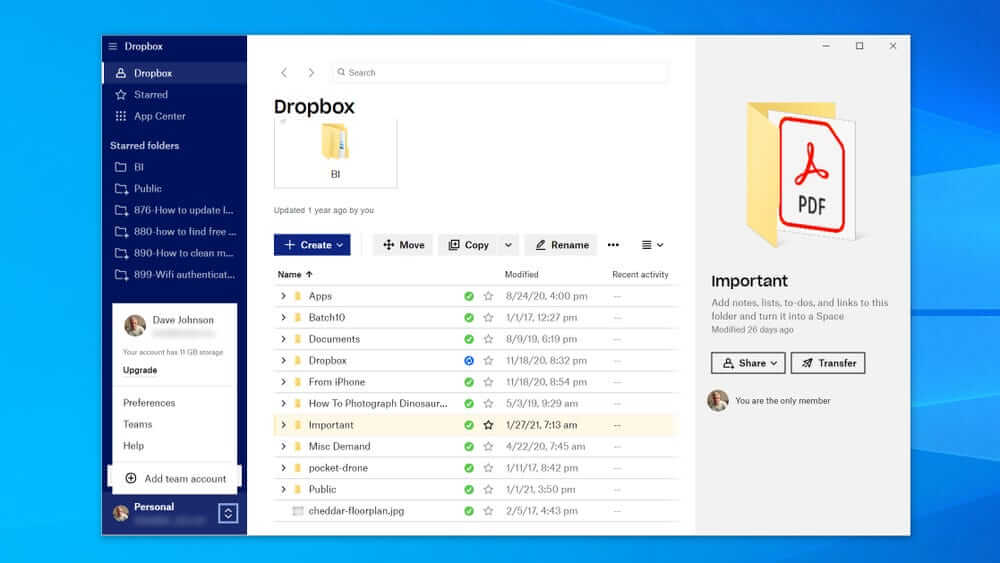
Now, I’ll be real with you – there might be moments when I’m cruising on Dropbox and I need to switch up my VPN server. But hey, that’s a rarity, no biggie.
Just so you know, I’ve been happily uploading stuff to Dropbox day in and day out for the past year. So, rest easy and get ready to enjoy seamless Dropbox action!
What is the best VPN for Dropbox?
I’m recommending NordVPN for anyone in China looking for a fast, secure, and reliable VPN. With a solid overall score of 8.8/10, NordVPN makes sure your internet experience is smooth even with online restrictions.
NordVPN’s performance is impressive, you can stream, work, and browse with little to no slowdowns. Using advanced protocols like NordLynx (based on WireGuard), NordVPN keeps your connection fast and secure.
What sets NordVPN apart is its huge network of over 7,200 servers in 118 countries. This makes it easy to unblock websites and streaming services, which is especially important for users in China who need to bypass restrictions.
The best part? NordVPN offers affordable pricing, starting at just $4 per month (or $60 for the first year). Plus, with a 30-day money-back guarantee, you can try it risk-free.
(NordVPN 1 year deal with 58% off for $5.00/mo)
Here’s a quick look at why NordVPN is a great choice:
| Key Statistic | Value |
|---|---|
| Overall Score | 8.8/10 |
| Introductory Pricing | $4 per month / $60 for the first year |
| Average Speed Loss | Only 3% drop in download speeds (2025 tests) |
| Global Servers | 7,200+ servers |
| Countries Covered | 118 countries |
| Jurisdiction | Panama |
| Advanced Protocols | NordLynx (WireGuard), OpenVPN, NordWhisper |
| Money-Back Guarantee | 30 days |
If you want a fast and private VPN with easy access to global content, NordVPN is a great choice. Start using it today for a better, safer online experience and don’t miss NordVPN 1 year deal with 58% off for $5.00/mo!
How to send files in China?
If you work in China or collaborate with clients there while being in the US, you’ll encounter a challenge: WeChat limits file transfers to 25MB. This limitation arises because prominent storage solutions like Dropbox, Google Drive, and Box are not accessible within Mainland China.
WeChat holds immense influence in China’s online landscape, serving various purposes from personal communication to purchasing tickets and rides, as recognized by research firm China Skinny and Business Insider in 2015. Attempting to send files larger than 25MB through WeChat becomes an issue, particularly for professionals dealing with large image files, client presentations, and videos. Even a short 60-second video at a high resolution can’t be transferred.
One workaround is to lower the video quality, which can be achieved using apps like Video Compress. However, to overcome this limitation, consider utilizing Weiyun and ensuring you have either a WeChat or QQ account, both of which are free to sign up for.
Use Weiyun to transfer large files in China
The positive aspect is that WeiYun is managed by the same company behind WeChat. However, the downside is that WeiYun.com lacks an English translation, making it challenging to use even with Google Translate (Chrome extension).
On the bright side, WeiYun offers a well-functioning mobile app known as “Tencent Drive,” which is fully available in English. By following the provided steps, you can efficiently navigate WeiYun, upload your files, and easily share them with others.
Here’s a step-by-step instruction for how to use Weiyun:
- Step 1: Install the WeChat app if not already on your mobile phone. Search “WeChat” in your app store, follow setup instructions. Note: New users signing up from 2022 onwards may encounter a more complex process.
- Step 2: Install Tencent Drive (Weiyun) app on iOS or Android.
- On iOS, search “Weiyun” for the blue icon with Chinese characters.
- Step 3: Open Tencent Drive and select WeChat icon at the bottom for login.
- Step 4: Confirm WeChat login permission and allow photo access.
- Step 5: Congratulations! Click the “+” at the bottom to upload files.
- Step 6: Choose from options:
- Photos and Videos: Opens Gallery to select media files.
- Files: Access iCloud files.
- Folders: Create folders for organization.
- Office Files: Requires pre-installed office apps.
- Step 7: Upload files and organize in folders.
- Step 10: Shared files appear in chat. Recipients can save or download.
- Note: Direct mobile phone saving requires Tencent Drive account.
- Step 11: Follow Tencent on WeChat to access files directly within WeChat.
- Use “SCAN” feature to scan QR code for Tencent official account.
- Click “Follow” and access files within WeChat, with sharing options available.
What are the Chinese Dropbox alternatives?
China’s forthcoming private data protection law, set to be enforced by Cyberspace Administration of China (CAC), is on the horizon due to the rapid technological advancements and growing public demand. However, this law will also facilitate extensive civilian surveillance, granting the government access to data stored within local cloud storage services. This situation offers both advantages and disadvantages, and your perspective will shape how you perceive it.
In the realm of cloud storage services in China, we’ve delved deep into research to compile a list of the most popular options. These encompass local offerings such as Baidu Wangpan, Weiyun, Nutstore, and 115.com, alongside foreign platforms like pCloud, Sync.com, Icedrive, and Tresorit.
Baidu Wangpan
Starting with Baidu Wangpan, the prominent Chinese search engine’s cloud storage platform, it currently functions solely in Mandarin. Although I couldn’t personally test it, user reviews suggest easy account setup and a generous free space offer of 2TB. However, it’s noteworthy that Baidu Wangpan’s features closely align with those of Google Drive and Dropbox.
Weiyun
Weiyun, another native service by tech giant Tencent, offers diverse storage options, including photos, videos, and documents. It stands out with its ability to generate unique QR codes for file sharing through a QQ account. Despite the minimal features of its free plan, the Super Member option provides 6TB of storage at a reasonable cost.
Nutstore
Nutstore, known as ‘jianguoyun,’ mirrors Dropbox in user experience and offers file backup, sharing, and synchronization. It boasts compatibility across various platforms and provides three plans: Free, Professional, and Advanced. The Professional Plan offers up to 42GB of storage, while the Advanced Plan expands to 96GB.
115.com
Lastly, 115.com has reemerged in the cloud storage landscape with a 15GB free storage offer upon registration, increasing by 1TB annually. However, this platform is primarily in Chinese, making navigation a challenge for non-Chinese speakers.
These platforms provide diverse options for cloud storage, catering to various needs and preferences.
Does WeTransfer work in China?
Due to actions taken by the Chinese government, third-party file transfer services have been blocked. As a result, the WeTransfer webpage is experiencing loading issues, rendering transfers through our service currently inaccessible.
This situation is often colloquially referred to as the Great Firewall, and regrettably, WeTransfer is unable to rectify this issue. Consequently, if you are located in China and unable to access the WeTransfer webpage, the service cannot be provided to you.
If you have subscribed to a paid WeTransfer subscription but are unable to utilize the service due to this Firewall, you can try to reach out to their Support team. They should be able to assist you in canceling your Pro account.
(Source: https://help.wetransfer.com/hc/en-us/articles/203105539-Why-can-t-I-access-WeTransfer-in-China-)
The Reddit discussions center around the topic of how to use Dropbox in China
The Reddit discussions revolve around finding alternatives to Dropbox for cloud storage in China:
- Cloud Storage Dropbox Alternative in China: A user seeks alternatives to Dropbox for sharing drawings and documents with a Chinese company. The discussion explores cloud storage options that function well in China’s internet environment.
- File Transfer to China with VPN: Users discuss ways to transfer files, including movies and music, into and from China. The mention of having a VPN for China indicates the challenges associated with file transfers in the country.
- Finding a Dropbox Alternative for China: Users inquire about alternatives similar to Dropbox for use in China. The discussion highlights the Chinese government’s preference for domestic file-sharing sites and explores viable options.
- Cloud Storage Options in China: A discussion in r/chinalife addresses the blocking of major cloud storage services like Dropbox, Google Drive, and MS OneDrive in China. Users exchange information about alternative free cloud storage sites.
- File Transfer Service Working in China with Windows App: A discussion in r/cloudstorage focuses on file transfer services with Windows apps that work in China. Users mention Dropbox but acknowledge the limitations of major services like Dropbox, OneDrive, and Google Drive.
- Cloud Storage Alternatives for Mainland China: Users seek usable alternatives to Dropbox, Box.com, and Google Drive, which often face accessibility issues in China. The discussion explores the search for reliable cloud storage services in mainland China.
- Sharing Files with China – Seeking Alternatives: In r/sysadmin, users discuss alternative methods for transferring files with China, considering the blockage of services like Dropbox. The conversation explores various file transfer websites.
- Free Cloud File-Sharing in China: Users in r/shanghai discuss the need for free cloud file-sharing in China, particularly for sending high-quality photos. The conversation explores alternatives to popular services like OneDrive and Dropbox.
- Exchanging Files with Chinese Clients: In r/sysadmin, users contemplate options for exchanging files with Chinese clients, considering the challenges posed by the blockage of popular file transfer services. The discussion explores the possibility of using alternative file transfer websites.
In summary, these Reddit discussions highlight the challenges users face in finding effective and reliable alternatives to Dropbox for cloud storage and file sharing within China’s internet environment.
