DALL-E is OpenAI’s AI-powered language model, built as a 12-billion parameter version of GPT-3. It creates unique images from written descriptions, for example, a pink castle with a rainbow roof, three stories tall.
OpenAI conducts research in various areas related to AI, including machine learning, natural language processing, and robotics. It has developed a number of influential AI technologies, including the GPT (Generative Pre-trained Transformer) language model and the DALL-E (Deep Autoencoder for Lifelong Learning – Evolution) image generation model.
In addition to conducting research, OpenAI also works to promote the responsible development and use of AI, through initiatives such as its Center for Human-Compatible Artificial Intelligence and its Ethics and Society research program.
What is DALL·E 3
DALL·E 3 is seamlessly integrated into ChatGPT, allowing you to leverage ChatGPT as both a collaborator during brainstorming sessions and a tool to refine your prompts. Whether you’re seeking a simple sentence or a detailed paragraph, you can effortlessly communicate your desires to ChatGPT.
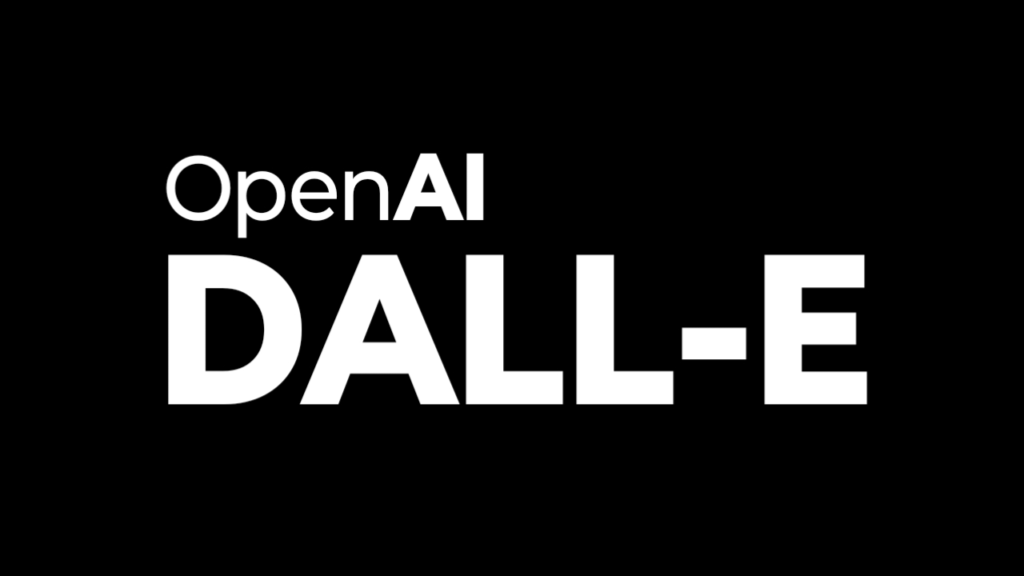
Within ChatGPT, when presented with an idea, the system automatically formulates tailored and elaborate prompts for DALL·E 3, breathing life into your concepts. Should you encounter an image that captures your interest but requires adjustments, a brief request to ChatGPT suffices to refine it.
The availability of DALL·E 3 is scheduled for early October for ChatGPT Plus and Enterprise subscribers. Similar to DALL·E 2, the images produced with DALL·E 3 belong to you, and there is no need to seek permission from us for reprinting, selling, or using them for merchandise.
How to use DALL·E 3 in China or Hong Kong?
Because DALL·E 3 is built natively on ChatGPT, you can only use on ChatGPT 4. I’m sure you must be pretty frustrated to see the page showing “OpenAI’s services are not available in your country”. But there is a way to make you able to sign up for a ChatGPT account in China or Hong Kong and how to upgrade your account to ChatGPT Plus to access GPT 4, so let’s talk about how to register it!
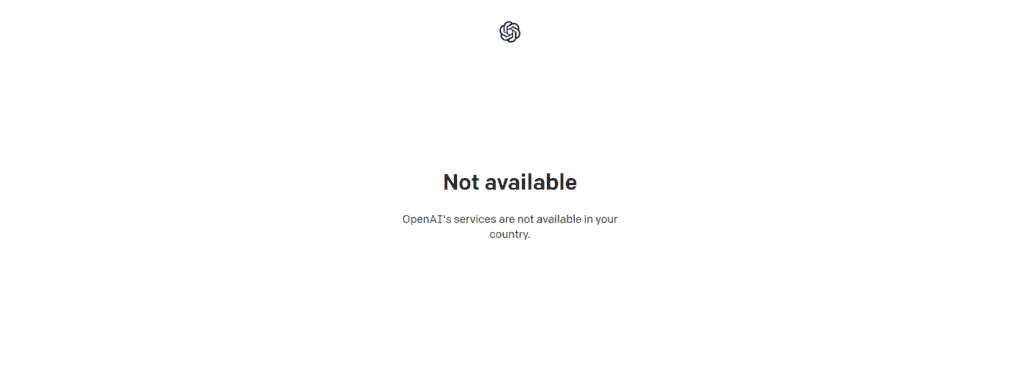
1. Use a VPN to change your IP address to other countries where OpenAI’s services are available, such as the United States, United Kingdom, etc. Here, I’m using NordVPN, which I think it’s working totally fine for me.
2. Change your time zone to Pacific Time (US & Canada). Actually, I think any country’s time zone where OpenAI’s services are available should be fine. I’m using Pacific Time.
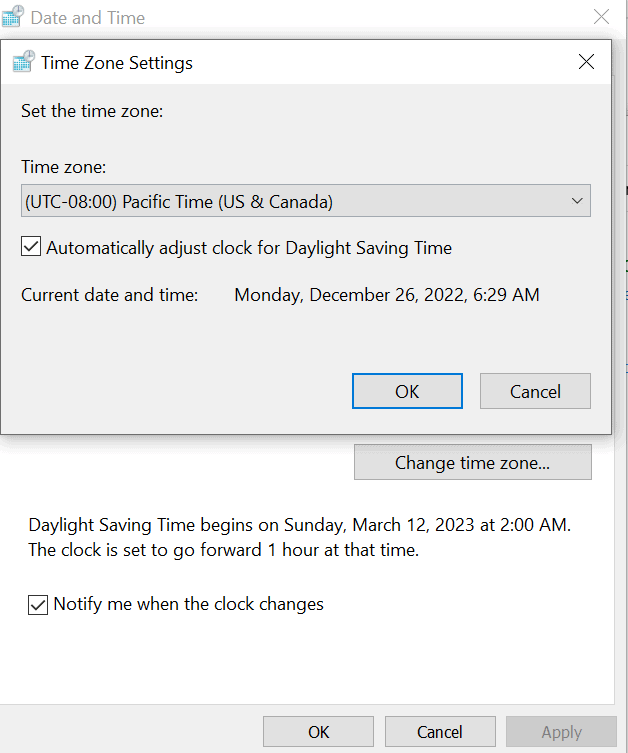
3. Use the Incognito mode to open the OpenAI website and start the registration process. Now you should be able to see the “Verify your phone number” step.
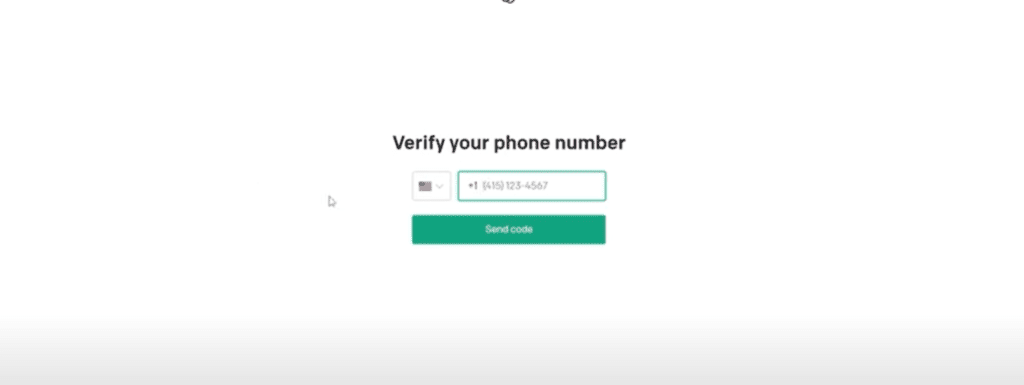
4. Now you need an SMS-activate tool to get a virtual phone number for receiving the security code. I’m using the https://sms-activate.org/en/ one.
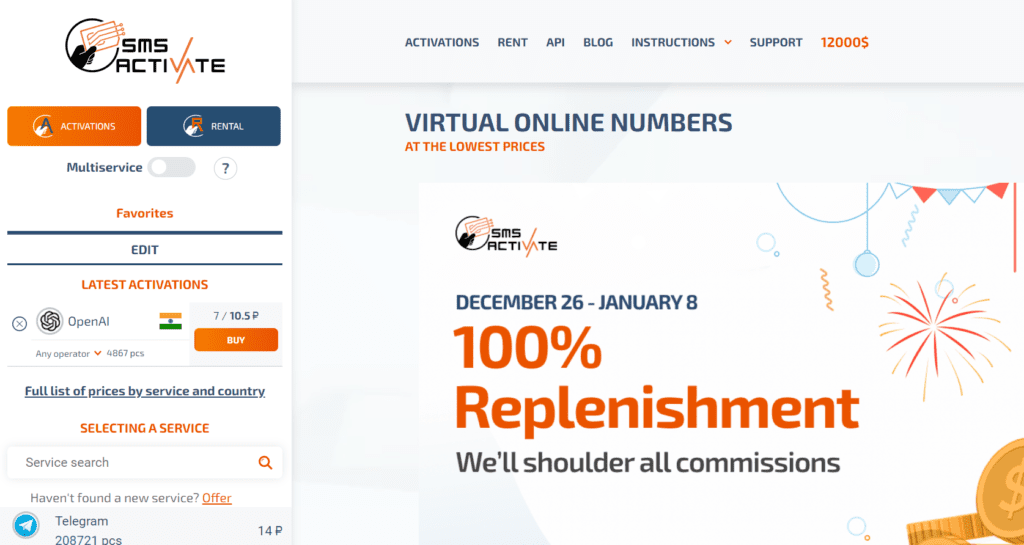
Here you need to register an account on the sms-activate platform, just register with your email.
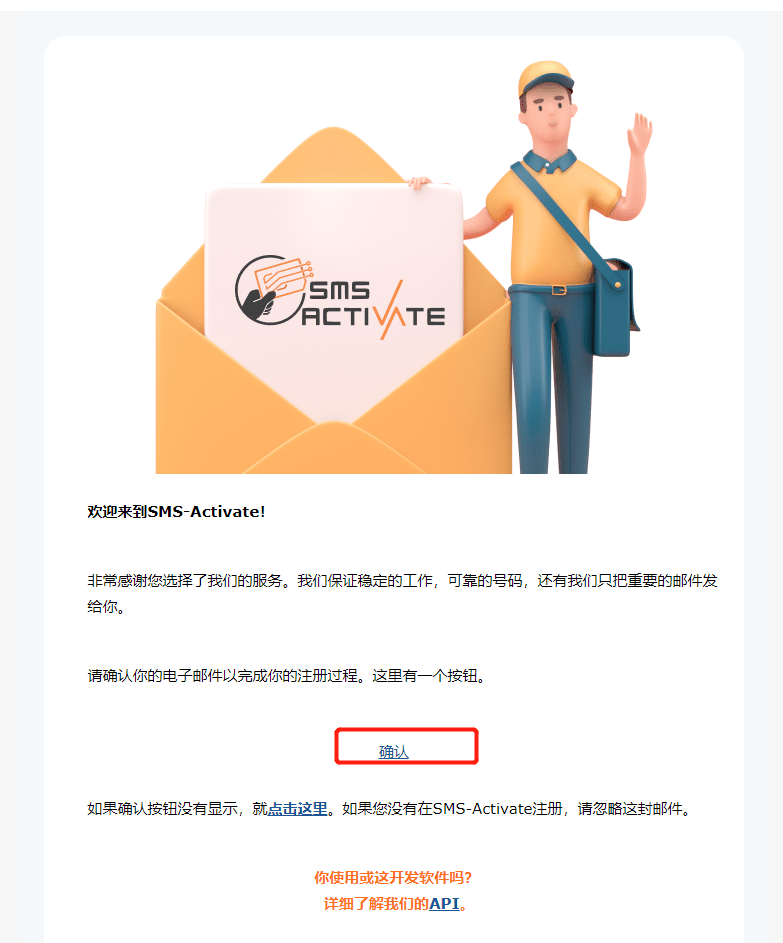

After registration, complete verification by email. The next step is to top up. After recharging, go back to the homepage and search for the keyword “open” to find the temporary number purchase link of the OpenAI verification code.

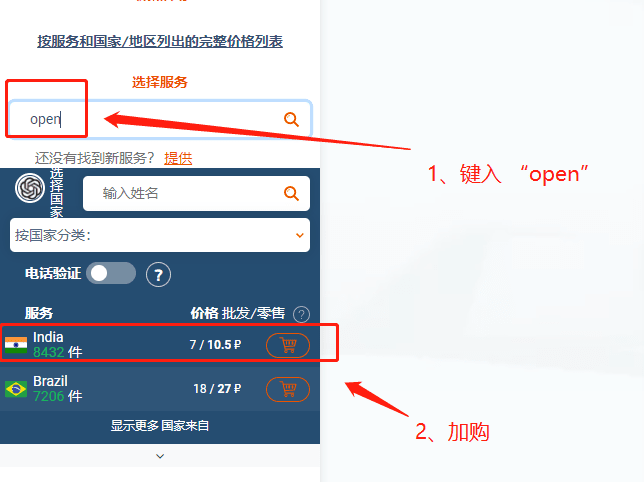
Then, you can see the temporary number to be used in the activation area, and copy this number into the verification code receiving area of OpenAI. Click Send Verification Code, so that you can receive the verification code on the code-receiving platform (sometimes it is a little slow and you need to wait patiently), fill in the verification code, and the registration is completed.
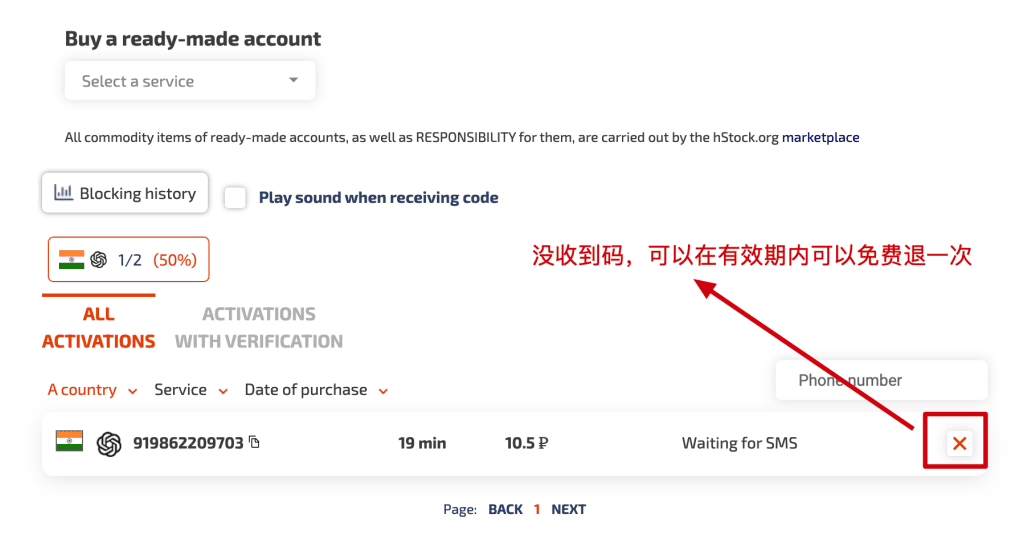
5. After you’ve verified your phone number, you should be able to access the ChatGPT finely!
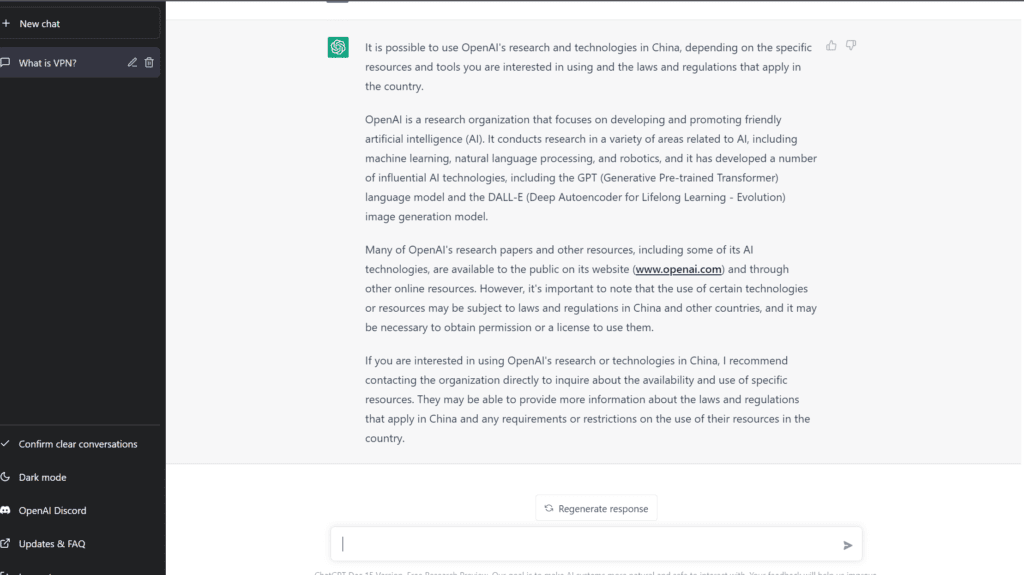
How to Upgrade to ChatGPT Plus?
If you’re ready to upgrade your ChatGPT account to the premium ChatGPT+ plan, here’s what you need to do:
- Go to ChatGPT.
- You’ll be redirected to a page where you’ll need to enter your credit card details and other billing information. Once you’ve provided all the necessary information, complete the payment process.
- Your payment is confirmed, you should have access to the OpenAI GPT-4 model in addition to the GPT-3.5 default and GPT-3.5 legacy models.
To make sure that you’re using the GPT-4 model and not the older ones, you can check the color of the OpenAI logo that appears before ChatGPT’s responses. If you see a black-white logo, that means you’re using the GPT-4 model. If you see a green-white logo, that means you’re using the GPT-3.5 model.
Best VPN for unblocking DALL·E 3 in China
I’m recommending NordVPN for anyone in China looking for a fast, secure, and reliable VPN. With a solid overall score of 8.8/10, NordVPN makes sure your internet experience is smooth even with online restrictions.
NordVPN’s performance is impressive, you can stream, work, and browse with little to no slowdowns. Using advanced protocols like NordLynx (based on WireGuard), NordVPN keeps your connection fast and secure.
What sets NordVPN apart is its huge network of over 7,200 servers in 118 countries. This makes it easy to unblock websites and streaming services, which is especially important for users in China who need to bypass restrictions.
The best part? NordVPN offers affordable pricing, starting at just $4 per month (or $60 for the first year). Plus, with a 30-day money-back guarantee, you can try it risk-free.
(NordVPN 1 year deal with 58% off for $5.00/mo)
Here’s a quick look at why NordVPN is a great choice:
| Key Statistic | Value |
|---|---|
| Overall Score | 8.8/10 |
| Introductory Pricing | $4 per month / $60 for the first year |
| Average Speed Loss | Only 3% drop in download speeds (2025 tests) |
| Global Servers | 7,200+ servers |
| Countries Covered | 118 countries |
| Jurisdiction | Panama |
| Advanced Protocols | NordLynx (WireGuard), OpenVPN, NordWhisper |
| Money-Back Guarantee | 30 days |
If you want a fast and private VPN with easy access to global content, NordVPN is a great choice. Start using it today for a better, safer online experience and don’t miss NordVPN 1 year deal with 58% off for $5.00/mo!
FAQ: About DALL·E
Starting from Nov 3, 2022, developers can begin building apps with the DALL.
DALL•E 2 can be used for free, with a limitation. During the first month of use, you are given a total of 50 free credits, and thereafter, you are given 15 free credits each month.
DALL-E’s AI art generation is now available for apps.
